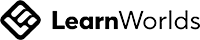Exam prep & Proctrack
The Ontario Real Estate Exam is a critical component for individuals aiming to become licensed real estate professionals in Ontario.
Exam Prepration Tips
To maximize your chances of success:
Leveraging KpassON Resources
KpassON offers a range of resources specifically designed for the Ontario Real Estate Salesperson Program:
KpassON offers a range of resources specifically designed for the Ontario Real Estate Salesperson Program:
Enhanced Learning Experience
KpassON provides an engaging learning experience through:
By following these preparation tips and utilizing KpassON resources, you'll be well-equipped to tackle the challenges of the Ontario Real Estate Salesperson Program exams. Remember, consistent study and active engagement with the materials are essential for success!
Exam Booking Process
-
Navigate to the exam booking section
-
Select your preferred date, time, and location (for in-person exams) or time slot (for online exams)
-
Confirm your booking and receive a confirmation email with exam details
Online Exam Day Preparation Guide
-
EnvironmentQuiet Space: Secure a quiet, undisturbed room for the duration of the exam.Camera Setup: Ensure the camera view doesn't include windows in the background.Desk Organization: Clear your desk of all materials except those permitted.Room Comfort: Adjust the room temperature for comfort during the 3-hour exam.
-
Personal PreparationOptimal Timing: Choose an exam time when you can focus for the full 3 hours.Restroom Break: Use the restroom before starting, as breaks are not allowed.Hydration: Prepare a clear, label-free water bottle.Seating Comfort: Have a comfortable chair and cushion ready.
-
EquipmentComputer Setup: Position your computer for the main camera view.Secondary Camera: Use a selfie stick to position your phone if required as a secondary camera.Power Connection: Ensure both devices are fully charged and connected to power sources.
Exam Results
After completing each exam:
-
Online exam results are generally available within 24-48 hours.
-
Students have two additional attempts to pass if they fail an exam.
-
There is a mandatory 7-day waiting period between exam attempts.